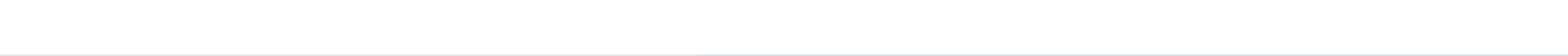Time Tracker for Github With Paydirt

GitHub is the code-hosting platform of choice for most of our customers. A number of our users have been asking us how they can track time in GitHub, so we’ve worked hard to make sure our Chrome Extension works seamlessly with GitHub.
As you switch between your repositories, wikis, and issues in GitHub, you’ll receive a prompt to start tracking time for the client that the page relates to:
Clicking the prompt opens up your time tracker in GitHub, filtered the client you’re working for:
So now you can start a timer without even having to leave the page:
There’s no integration to configure. Just add your clients’ names and project names as keywords and you’ll automatically start receiving notifications to track time in GitHub (and in any other web app, like Basecamp, Trello, and Gmail)!
That’s it! We hope you enjoy being able to track time in GitHub.
Simple Invoicing & Time Tracking
Quit worrying about tracking time, invoices and estimates and complicated software. We got you.